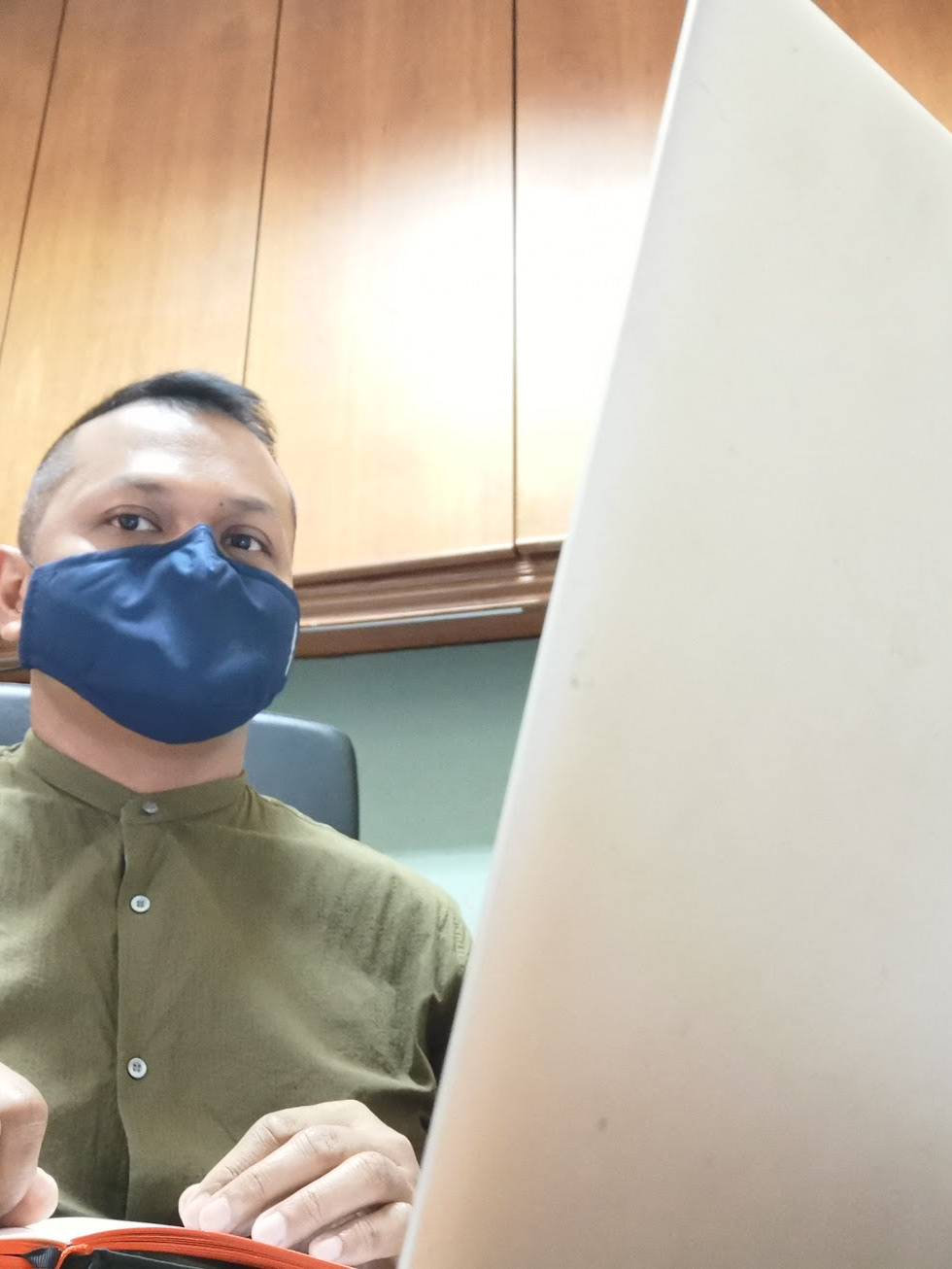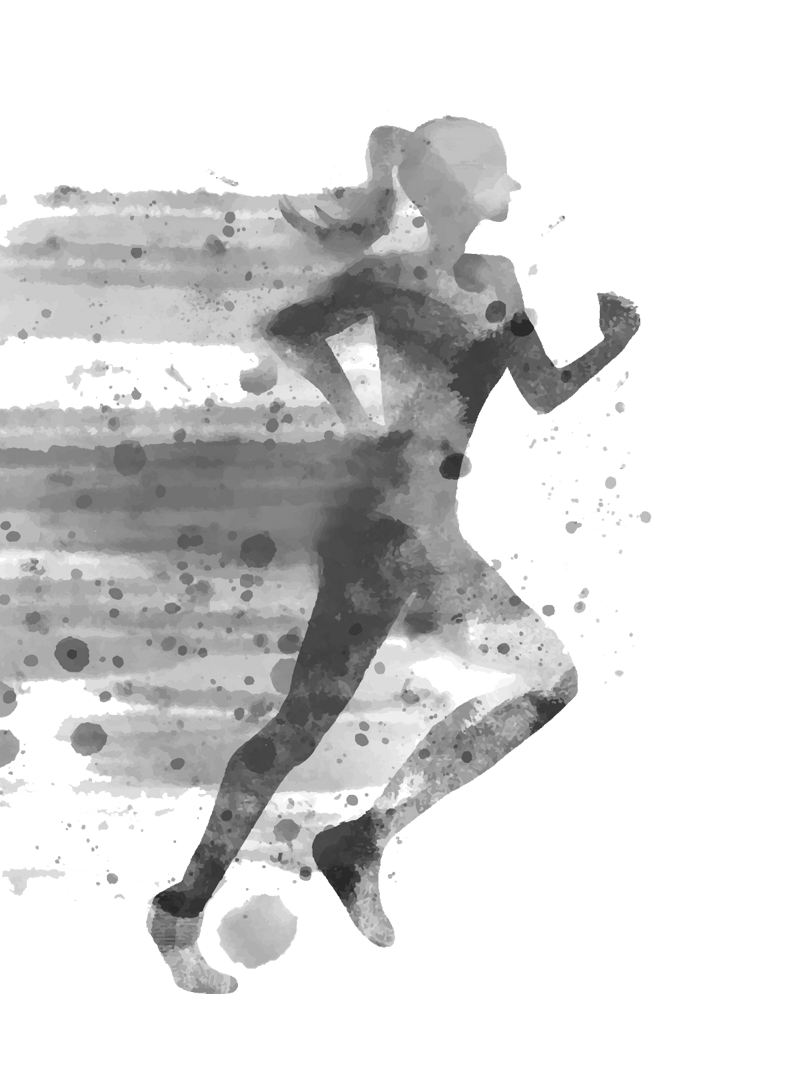INTRODUCTION OF MYSELF:
More than a designer…As I am an individual who is creative and passionate in art, I excel in customer service, team management and digital marketing. Due to having a career in customer service and sales representation in publishing industries, I became a freelance designer.
Aspire to be in an organisation as a digital product designer with a UX team that lets me to explore and create innovation great designs.
Relevant Education:
Certification in WSQ User Interface Design in 2019 with First Media Design School
Graduated from Singapore Polytechnic in 2021 with a Specialist Diploma in User Experience & Digital Product Design.
Completed Certification Human Factors International (HFI) UX1 - Usability Engineering Course with NTUC Learning Hub
Completed Certification in Scrum Master Course with NTUC Learning Hub
Certified Scrum Master in 2021 with Scrum Alliance - Scrum Badge https://bcert.me/skekccwbr
UX/UI Tools:
Adobe Creative Suite: Adobe Illustrator 2021, Adobe Photoshop 2021, Adobe Acrobat Pro, Adobe XD, Adobe Lightroom
Figma, Mural, Miro, Medium
Skills & Competency:
Visual Communication & Design / Marketing / Branding / Collateral / Publishing / Design Thinking / Concept Thinking / Business Model Design / UX Research / UX Processes / Problem Solving / Decision Making & Communication / Sketching / UX Design Using 5 Planes / Design System / Design Sprint / Information Architecture / Interaction Design / Mock Ups & Prototyping
MOBILE UI REVAMP PROJECT
Project Brief
Ability to improve and revamp the UI of a mobile application and develop a certain level to think critically, evaluate and suggest constructive solutions. Ability to to evaluate why the UI is not working as much as it should be. The improvement should consists of UI layout, UI affordance, the customer journey or the content in the product, which currently is causing the usability issue. It’s important to anchor point with one problem statement and design the solution around it. Do note that revamping the whole application, just take one key customer journey to work on. More screens and flows doesn’t mean better. Always simplify the UI as much as possible.
UX Research are not expected but it’s always good to put some UX thought process into the proposed designs. Ability to be able to pitch why the existing product that it has room for improvement, and how to make the UI better. Concentrate on at the least of 3 screens for the redesign and present what is needed for the change for the revamp or the fresh new look of the application.
Tools Used & Covered
Figma, Google Slides, UX Research, Research Evaluation, UX Vision, Design Positioning, Ideation Crazy 8 Sketches, Wire framing, MoodBoard, Design Elements & UI Guide, Grid & Layout, Visual Hierarchy, Gestalt Principles, Brand identity, Persona, Task Goals, Task Flow, User Flow Design, Prototype
Chosen Product & Product Research
Chosen mobile application is a consumer rewards application, 7Rewards by 7Eleven. I did a research on the brand and the application and what are the benefits and the flaws of the application as to improve their customer user experience and its UI.I did evaluation of the apps and proposed what can be improved for the reward page for the consumers.
5 SCREENS THAT I WILL MAKE THE CHANGES
UNDERSTANDING WHAT NEEDED FOR GOOD APPLICATION
APPLYING IDEATION
Sketch some designs using the Ideation Crazy 8 concept, together with Gestalt Principles. I also tried to have a MoodBoard where I think that it will bring up the new identity of 7Eleven with much soft colours as they have already have good Design Elements that are new created by the marketing team. Putting all the considerations and problems that the application, I created a fresh new look for the application with new Design UI Guide.
SHOWCASE OF FINAL WORK
Feedback on the Outcome
Strengths / Positive / Good:
Good use of Icons and illustration to make the fun feel.
Potentials / Opportunities:
To be more mindful of using 8 points grid system for consistency.
Weakness / Negative / Bad:
To bear in mind of using colours, especially for colour blindness users, to avoid use of green and red together.
Check my other projects and portfolio...